Mobile device management software
Our AEMM enterprise mobility management suite enables you to integrate advanced mobile device, application, content and mobile security management capabilities from a single platform.


Securely enable devices, apps and content for your mobile workforce
Mobile Device Management (MDM)

Incorporate multiple devices simultaneously, through various methods that facilitate effective registration and provisioning.
- Linking from Web Console (QR Code)
- Linking from invitation mail
- Linking with manual URL server entry
- Linking (Android for Work) Profile Owner
- Linking (Android for Work) Device Owner
- Windows 10 Pro Linking

View the total list of inventoried devices and filter your search by platform, device type, linkage status, ownership type, among others. In addition, view detailed information of each mobile device in your inventory:
Number, responsible user, assigned policy, assigned rules, agent profile and binding date.
Battery level and available storage

Execute remote management actions on your organization's devices:
- Obtain inventory
- Send message to device
- Edit user information
- Remotely lock the device
- Clear password
- Locate
- Change policy
- Reset device
- Change rules
- Change plan
- Configure tracking
- Block content
- Change profile
- Assign user


Access the real-time location of the devices on a map with all the necessary navigation options and the log of the latest locations. navigation options and the log of the last locations. In addition, from this same screen send an audible alert command to locate the device alert command to locate the device within an office or other space. other enclosed closed.

Access the real-time location of the devices on a map with all the necessary navigation options and the log of the latest locations. navigation options and the log of the last locations. In addition, from this same screen send an audible alert command to locate the device alert command to locate the device within an office or other space. other enclosed closed.
Mobile Application Management (MAM)
Manage the lifecycle of mobile applications used on corporate or personal devices within your organization remotely from a unified console.
Access the total list of applications installed on your company's mobile devices, and install or uninstall internal or third-party applications simultaneously on all devices.
Distribute corporate applications securely to the devices used by your employees. Also manage updates and upgrades remotely.
Create a centralized application catalog to simplify application management and make it easier for end users to install the required applications from a single location.
Allow or restrict the use of applications and manage user compliance.

Mobile Content Management (MCM)

- Distribute sensitive information (documents, images, and critical files) massively on your devices, facilitating secure access and synchronization of corporate information.
- Allow users to view and store personal or corporate documents, which support the daily work they perform from their devices (Supports various file types).
- Integrate Aranda Software's information repositories and provide flexible storage options.
Security management for mobile devices
- Detection of devices whose security has been compromised (Jailbroken/rooted).
- Automatic detection of policy non-compliance.
- Real-time alert control panel.
- Execution of remote commands or automatic blocking of the device when it is lost or stolen.
- Geofencing (permitted and prohibited zones).
- Real-time geolocation and tracking of the device.
- Generate and enforce secure password policies to protect business-critical data stored on mobile devices from malicious individuals.
- Provide secure access to corporate information stored on devices through Aranda Content Management's secure container, and ensure the protection of sensitive company information.
- Protect the data contained on the device by enabling remote wiping of information in the event of theft, loss or policy violations.
- Encrypt the information inside the device (Applies to Samsung Knox, Android for Work).
- Mass installation and uninstallation of applications.
- Application management through whitelisting, blacklisting and required applications on your devices.
- Remote configuration of applications and restriction or enabling of permissions.
- Elimination and blocking of unauthorized applications.
- Activation of kiosk mode, to enable applications exclusively on the device.
- Implementation and testing of enterprise or internal applications, for subsequent deployment.
- Set Wi-Fi settings, blocking devices from connecting to unidentified networks.
- Enable device access to Wi-Fi without the need to share passwords.
- Create whitelists or blacklists of web content to prevent your users from accessing unauthorized or malicious sites.
- Establish secure communication between the server and the device.
Expense management and telecommunications

- Monitor and control voice and data expenses per application for both local and roaming consumption.
- Know the total consumption of your plans and the plan consumption per device.
- Create rules with voice and data plans by defining thresholds to receive automatic alerts.
Kiosk Mode
The kiosk mode of Aranda Enterprise Mobility Management allows the IT administrator to enable exclusively on the devices the applications necessary for the development of the business and the correct use by employees who make use of the devices.

Bring your own device (BYOD)

With Aranda Enterprise Mobility Management, securely manage corporate applications and information shared on devices using separate environments (Android for work) within your organization, while keeping the data and personal content of device owners protected.
Interactive dashboards
Through the predefined Aranda Enterprise Mobility Management dashboards, visually know the actual status of your device ecosystem:
- Device inventory overview dashboard
- Dashboard with device pairing status information
- Dashboard with consumption and expense information
- Boards by operating system

Visual and remote control (Android)
Perform remote support tasks faster by gaining control of the end user's mobile device as if it were in front of you or view its screen in real time directly.
Aranda Secure Web Browser
Configure a dedicated browser to meet corporate security requirements, limiting or restricting browsing to certain websites and preventing online threats.
Aranda Content Management
Facilitate the protection of your sensitive information in a corporate container and provide users with a centralized application for accessing these documents from their devices.
To further complement its functionality, our IT Asset Management Software integrates natively with our CMDB and Advanced Reporting solutions.
Learn about the entire lifecycle of mobile devices
Establish connection with Aranda CMDB facilitating the automatic update of your configuration items, with the discovery or changes detected in the inventories of devices from Aranda EMM.
Access information related to the complete lifecycle of your mobile assets, such as the entry of the device to the company, manufacturer, supplier, invoices, contracts, warranties, maintenance, responsible users, history of changes, among others.
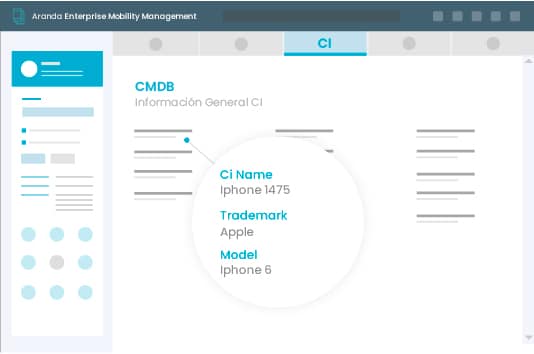
Mobile device monitoring
Access the indicators generated in real time by Aranda Enterprise Mobility Management, visualizing graphically the metrics related to your inventory of mobile devices, including installed applications, operating systems, compliance, among others.
Customized reports
Analyze detailed information on the management of your mobile infrastructure through predefined or customized reports, and schedule the automatic delivery of these reports for intelligent decision making.
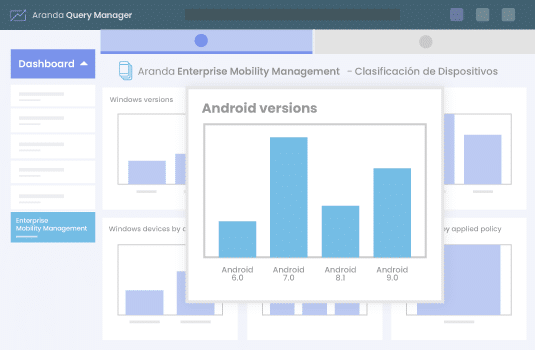
Large companies in Latin America already manage their mobile devices with our product:






Why Aranda Enterprise Mobility Management?
Unified web console
Integrated and centralized suite on a 100% web platform, without the need to install a console on the computer.
OnPremise/Cloud Mode
Installation according to the infrastructure needs and advantages of each modality for the organization.
Agile implementation
Design and usability
100% intuitive interface, easy configuration, fast loading and user friendly for any type of user.
Local support in Spanish
Specialized and certified support team certified in the tool with presence in presence in Latin Americaatina.
Aranda Query Manager included
Advanced reporting solution and customizable dashboard, included in the AEMM licensing.
Would you like more information?
See step-by-step instructions for installation, configuration and use of the product.
View chats with additional information and exploration of the product interface.
Participate in certified trainings for the administration of this product.
