IT asset management software
Our IT asset management software allows you to automate your regular tasks of managing and configuring computers, laptops and servers, reducing your operating costs and maximizing the value of your investment.
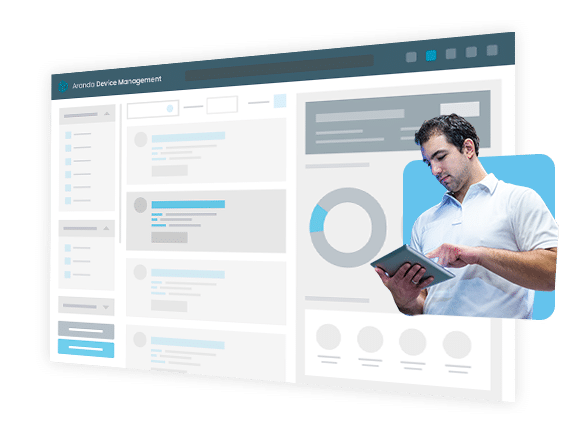

Gain full control of your IT fleet, increase the efficiency of your resources and optimize the return on your investment.
Manage up-to-date hardware and software inventories.
Execute remote monitoring and control tasks.
Distribute and keep software updated on your devices.
Reduce power consumption at your workstations.
Manage the licensing and use of software in your organization.
IT Asset Management: Discovery and Inventory
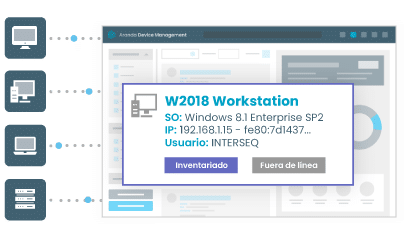
Automatic inventory of linked devices
Perform discovery of network-connected devices and obtain relevant information about your assets with a single agent installed on each workstation (quantity, status, performance, hardware, software, location).
Life cycle of each device
View the general status of each of your devices and access a detailed hardware description with information on Bios, expansion slots, processors, memory slots, storage, disk status, physical components of the device, among others.


Software inventory
Through the software catalog access all the information collected from the inventory of software installed on the devices (name, manufacturer, type, version, category), also manage this inventory through software groupings according to records, components and software selection criteria.
Device location
Thanks to the global positioning function of the operating system of your devices (Windows from 8.1 onwards and Mac OS), access the geographic location of your desktops and laptops (Does not apply to servers).

IT Asset Management: Remote Administration
Remote device management
Execute remote monitoring and administration activities on each device transparently to the user, performing tasks such as accessing the Windows registry, starting and stopping processes and services, managing connections and files, among others.
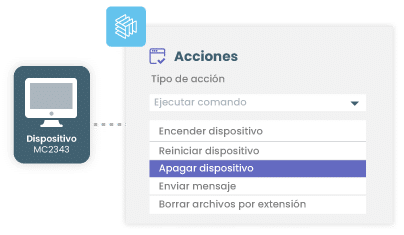
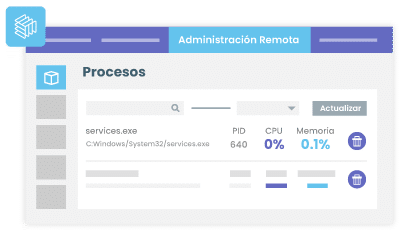
Process management
Know the list of processes that are running on the device, additionally know the PID of each process, the CPU and memory usage in percentage, end the execution of the processes remotely.
Service management
Access the full list of services found in the device's service console and perform actions such as starting, pausing, stopping or restarting a service.
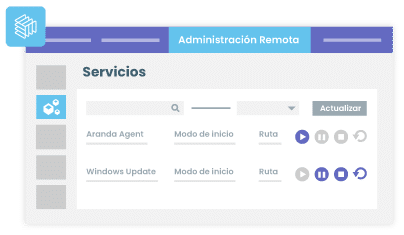
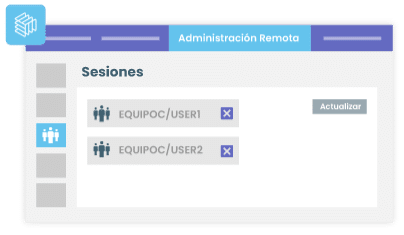
Session management
Access the list of sessions started on the device and remotely log out one or multiple users.
File management
View all files stored on the device, perform monitoring and control tasks, removing unnecessary or unauthorized files with the help of filters.
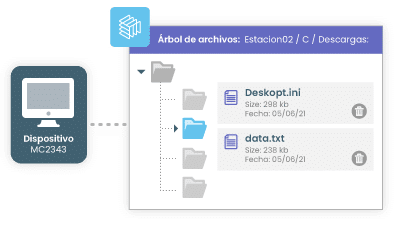
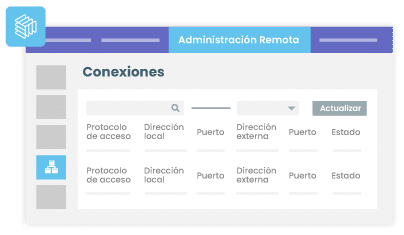
Connection management
View all requests made by the device, responses to requests, access protocol, local address, port, external address and status.
Register faucets
View all registry keys found in the Windows registry editor (not available for Linux and MacOs), execute tasks remotely from the console such as deleting folders and registry keys, creating keys, string value, expandable string value, Dword value (32 Bits) and Qword value (64 Bits).

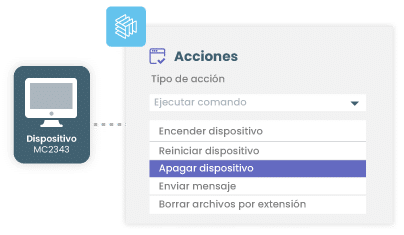
Command execution
Execute remote management commands, such as powering on or off the device, deleting files by extension, sending messages, among others.
Restoration points
Restore the system files of any of the devices to a previous state, including the operating system (not available for Linux and MacOS) and installed applications.
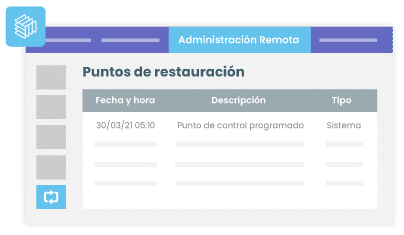
IT Asset Management: Remote Control
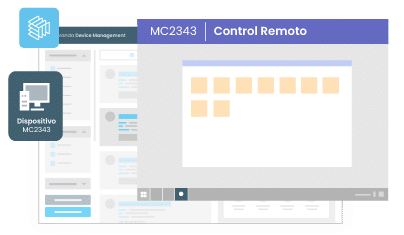
Remote Control
From anywhere in your organization get remote access to a workstation, performing all configuration tasks remotely, reducing response times and costs in face-to-face support. Also enable the recording of these sessions for auditing and knowledge base controls.
IT Asset Management: Software Use and Licensing
Use of the software
Know the levels of use of the tools, given by your employees at each workstation, improving the management of resources in terms of acquisition, software relocation and decision-making processes. In addition, generate reports with detailed information on software usage by user, date and application.
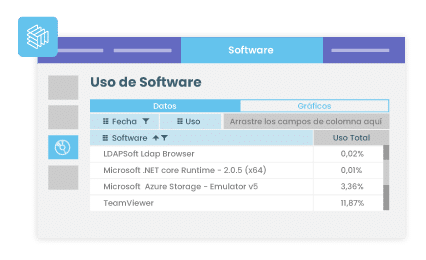
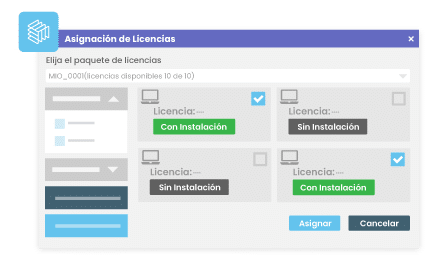
Licensing control
Detect per workstation the installed licenses by defining the licensed and unlicensed software, by means of groupings and various criteria, as this solution allows you to classify the installed licensing.
IT asset management: patch management
Control of updates
Keep your computers up to date with the latest patches and versions released by software manufacturers. Automatically schedule the download of updates; install them immediately or on a scheduled basis and access notifications about updates or patches that pose a security risk to your operating systems.
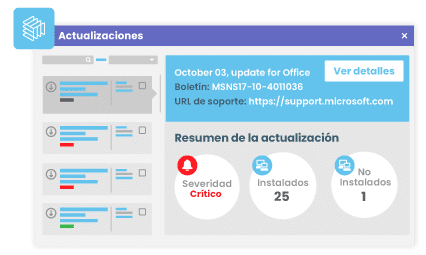
IT asset management: software distribution
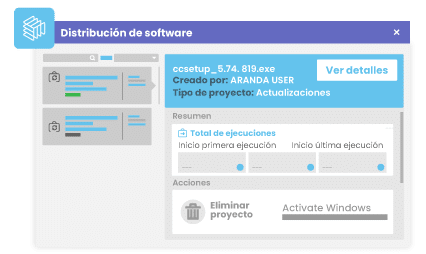
Distribution projects
Generate and manage software distribution projects that allow you to perform software installation or uninstallation activities, as well as massive file transfer and execution without the intervention of end users, defining schedules for automatic file delivery.
IT asset management: energy savings
Energy policies
Centrally manage your organization's energy policies, establishing actions to configure the performance and status of workstations (executing scheduled tasks such as turning off monitors, suspending equipment, hibernating, etc.) thus reducing the impact of your devices' energy consumption.
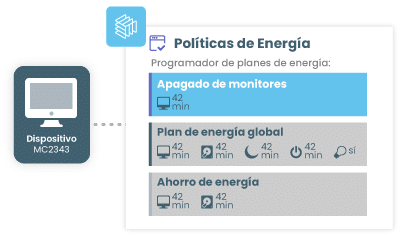

Estimated energy savings
IT asset management: reporting
Reports
From the ADM console, view pre-defined product reports to facilitate data analysis. Access information at different levels (consolidated, listings and details) using filters to narrow down the information you want to view and export to different formats, including PDF or Excel.
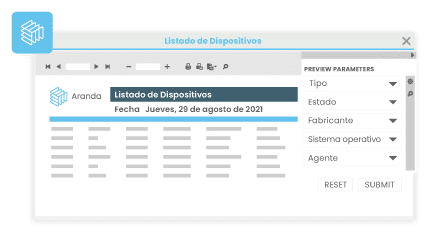
Policy management
Create and manage policies that define the behavior of your devices in areas such as input port restrictions, allowed applications and power consumption.
Rule management
Define and manage rules that allow you to automate processes such as updating patches or executing actions following device discovery in the inventory.
Change alerts
Know the hardware and software changes in your workstations, through the configuration of alarms, from the same take corrective decisions in real time.
Activity monitoring
Add and manage activity monitors that allow you to visualize in real time, the percentage of disk, memory, and processor uses of a device.
Virtualization Support
ADM makes it possible to perform some management tasks of the virtual environments included in the inventory (virtualized devices, and the hypervisors where they are located).
User roles and profiles
Facilitate the administration and daily use by creating work groups, assigning roles and permissions to the users that enter the solution.
To further complement its functionality, our IT Asset Management Software integrates natively with our CMDB and Advanced Reporting solutions.
Connecting IT and business
Keep CMDB configuration items automatically updated with the discovery or changes detected in device inventories from ADM, thus facilitating the detailed linking of CI information to Service Management processes involving these assets (incidents, requests, problems, changes).
Asset cost knowledge
From the CMDB, manage all contracts and invoices for your hardware, software licenses, as well as information related to warranties, expiration dates, maintenance, suppliers, among others.

Visibility of infrastructure
Access the indicators generated in real time by Aranda Device Management, visualizing graphically the metrics of your infrastructure inventory, licensed software, use of IT resources and compliance, among others.
Customized reports
Analyze detailed information on the management of your infrastructure through predefined or customized reports, and schedule the automatic sending of these reports for intelligent decision making.
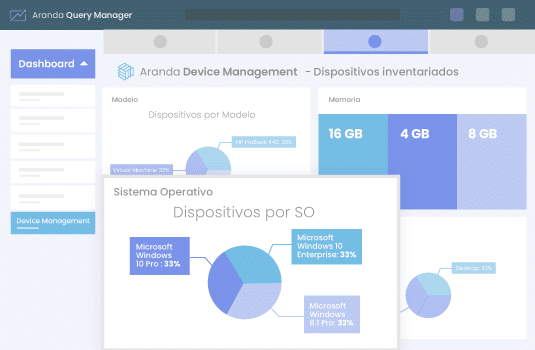
Why Aranda Device Management?
Modular suite
It allows the acquisition of functionalities according to the management needs of the organization.
Unified web console
Integrated and centralized suite on a 100% web platform, without the need to install a console on the computer.
OnPremise/Cloud Mode
Installation according to the infrastructure needs and advantages of each modality for the organization.
Design and usability
100% intuitive interface, easy configuration, fast loading and user friendly for any type of user.
Local support in Spanish
Specialized and certified support team certified in the tool with presence in presence in Latin Latin America.
Aranda Query Manager included
Advanced reporting solution and customizable dashboard, included in ADM licensing.
Would you like more information?
Get to know all the technical and functional specifications of the product.
See step-by-step instructions for installation, configuration and use of the product.
View chats with additional information and exploration of the product interface.
Participate in certified trainings for the administration of this product.
Large companies in the region trust in our product:
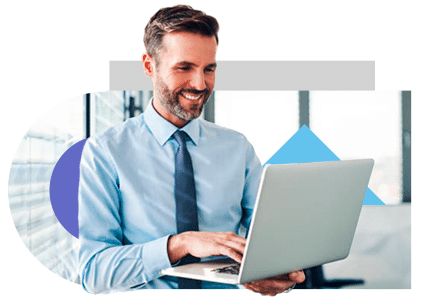
"Thanks to Aranda Asset Management, we were able to have updated information on both the hardware and software of our 2,500 workstations, so decisions regarding technology budgets have become more agile.

Gabriel Velásquez, Itaú Production Management Leader

"With Aranda Inventory, we were able to establish parameters for the number of licenses, equipment, devices, and everything related to the internal inventory, achieving a 30% reduction in the number of shadow machines and the total visualization of the computer park, and their respective characteristics."

Alex Leiva González, LAN Supervisor








Aranda Device Management adapts to the needs of your business
Functionalities / Packages | Device Management ADM | Client Management ACM | Asset Management AAM | ASC Compliance Software | APS Patch Solution | Inventory Plus AIP | Inventory AI |
|---|---|---|---|---|---|---|---|
Hardware and Software Inventory
Discovery and inventory | |||||||
Reports
Data analysis reports | |||||||
Life cycle management
Asset control with CMDB | |||||||
Metrix Software
Software usage metrics and licensing control | |||||||
Remote Control
Remote access to devices | |||||||
Remote Administration
Remote monitoring and management activities | |||||||
Software Delivery
Software distribution project management | |||||||
Policy Management
Policy management, for power saving, USB port blocking, etc. | |||||||
Patch Management
Control of updates |
